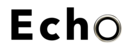General Guides/How to Guides
General Guides/How to Guides
Voicemail Setup – From Desk Phone 1. Press the White Envelope Key or Dial 6666, then press OK or 2. Enter Password/Pin – On welcome email 3. Pres...
Wed, 29 May, 2024 at 10:34 AM
Direct Transfer Caller to Voice Mail 1. While on the Call, Press the Transfer/Xfer Button on Top Screen. 2. Dial *4 and Dial their Extension Numbe...
Wed, 18 May, 2022 at 3:42 PM
The 3CX Client Login to the Web Client Open the “Your User Account on your New 3CX System” email. Click the Web Client URL. Login with...
Thu, 19 May, 2022 at 10:51 AM
Video / Audio Conferencing Create an ad hoc video / audio conference Open Web Client / Windows Desktop App > “Meet”. Allow 3CX to access you...
Thu, 19 May, 2022 at 10:53 AM
Using your Deskphone Make a call From the phone: Dial the number > hit “Send” or “Enter” button. From the Web Client: Select the deskp...
Thu, 19 May, 2022 at 10:54 AM
Checking Voicemail outside the remotely 1. Dial into the office/school, when auto-attendant answers – Thank you for calling … 2. Dial 6666, then your ...
Wed, 18 May, 2022 at 3:47 PM
Managing Chat Messages Start a chat Click “Chat” > “+” and select “Start a Chat” or “Create Group Chat”. Select the extension(s) to start ch...
Thu, 19 May, 2022 at 10:55 AM
Follow the Link below to access the video guides https://www.youtube.com/playlist?list=PLkMuRNxZCUHiBizTpLpe_bOVoULvhxdcc
Fri, 1 Apr, 2022 at 11:21 AM
To transfer a call on a Fanvil: Press the XFER soft key Enter the number you wish to transfer to, or select the speed dial / BLF key from the secondary s...
Thu, 8 Sep, 2022 at 1:36 PM