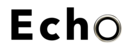Voicemail Setup – From Desk Phone
1. Press the White Envelope Key or Dial 6666, then press OK or
2. Enter Password/Pin – On welcome email
3. Press 9 – Options
4. Press 8 – Record Your Greeting Message
5. Follow directions.
Voicemail Setup – From Mobile Phone App
1. Dial 6666, then press OK or Dial.
2. Enter Password/Pin – On Welcome Email
3. Press 9 – Options
4. Press 8 – Record Your Greeting Message
5. Follow directions
You Can also record the greeting from the Web client or Desktop App, via Settings/Greetings, Record Default Greeting.