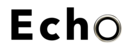Managing Chat Messages
Start a chat
- Click “Chat” > “+” and select “Start a Chat” or “Create Group Chat”.
- Select the extension(s) to start chatting.
Receiving customer chat messages
You can view chat conversations routed to queues assigned to you.
- Distinguish Live chat, Facebook messages by respective icons.
Handling a chat
- Choose chat, click the menu
 and select between “Transfer”, “Take” or other options enabled by administrator.
and select between “Transfer”, “Take” or other options enabled by administrator. - To transfer the chat, search for agent by name or extension number.