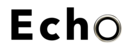General Guides/How to Guides
To change the date and time of the system from the system attendant(Ext 100 or 1000) Press the Transfer button to enter the administrator menu. Dial...
Fri, 10 Jan, 2020 at 12:54 PM
Press Trans/Pgm “06”. Display will say, “Enter System #” (This is the greeting you want to record). Press “001” for day greeting or “002” for night gree...
Tue, 7 Jul, 2020 at 12:47 PM
1) Press your Voice-Mail Key if you have one or dial 440. (Enter password if requested) 2) Dial “8" to “set greeting or password.” 3) Press “1&quo...
Thu, 30 May, 2019 at 11:24 AM
1) Press your Voice-Mail Key. (Enter password if requested) 2) Dial “8" to “set greeting or password.” 3) Press “1" to “edit your greeting...
Thu, 11 Apr, 2019 at 1:22 PM
1) Press you Voice-Mail Key. (Enter password if requested) 2) Dial “8" to “set greeting or password.” 3) Press “2" to “edit password”. 4) Enter...
Thu, 11 Apr, 2019 at 1:23 PM
System Night Switch (only at the system attendant phone normally extension 100/1000) This changes the way the telephone system will behave for incoming cal...
Mon, 31 Dec, 2018 at 9:59 AM
Press TRANS/PGM button Dial 7 4 Enter in Station name label using number chart on last page Press HOLD/SAVE button when done
Mon, 31 Dec, 2018 at 10:09 AM
Press TRANS/PGM button Press flexible button to program Dial feature o For Direct Station – dial station number ( eg: 100/1000) o For Syst...
Mon, 31 Dec, 2018 at 10:05 AM
Press TRANS/PGM button Dial 0 7 1 Enter the station number you are programming. Enter in Station name label using number chart on last page Pr...
Mon, 31 Dec, 2018 at 10:11 AM
Up to 9 Conference Rooms can be set up, letting up to 6 parties converse when using a IPECS. When setting up a Conference Room, a password can be designated...
Thu, 26 Sep, 2019 at 11:04 AM