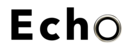To change the date and time of the system from the system attendant(Ext 100 or 1000)
Press the Transfer button to enter the administrator menu.
Dial 041 to modify the system date & time.
Enter the correct date mmddyy
(NOTE:Screen will not change)
Press the Hold button to save.
Then time (hhmm) using the keypad.
(NOTE:Screen will not change)
Press the Hold button to save.
If you require any further assistance then please email support@protelcomms.co.uk or call 01179864777