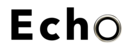System Night Switch (only at the system attendant phone normally extension 100/1000)
This changes the way the telephone system will behave for incoming calls if setup by your technician
Press DND button to bring up a menu
Prompt Select Ring Mode (1-5)
Then dial the number next to the following options
1. Day (Normal display)
2. Night
3. Timed Ring Mode (set by technician)
4. Auto Ring Mode (set by technician)
5. Scenario – Select Scenario (01-16) – (set by technician)
Press HOLD/SAVE to set