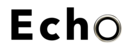Adjusting the TIme
The following instructions will guide you through the process to adjust the time.
To Adjust the TIme
From any Display Keyphone, follow these instructions with the handset down.
Press TRSF key
Dial 200
Dial 1234
Dial 1
Press SPEAKER key
Dial 505
Enter new day, date & time in format shown on display.
W: Weekday (1 for Monday to 7 for Sunday)
DD: Day (01 to 31)
MM: Month (01 for January to 12 for December)
YY: Last two digits of year
HH: Hour (24 hour clock - 00 to 23)
MM: Minutes (00 to 59)
Press TRSF key to save new time.