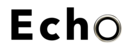The following instructions will guide you through the process to alter your main voicemail greeting message from either your office or away from work
To Change Main Greeting Message (on-site)
Press the VMADM button followed by your password (default 3223)
OR
From the main handset press any Voicemail button
Press *(star) #0000 followed by your password (default 3223)
Edit system prompts – Press 1
Enter prompt number 1020
To discard and re-record – Press 3
Record new greeting
Press # to save recording
To Change Voicemail Greeting Message (off-site)
On hearing the greeting message
Press #0000 followed by your password (default 3223)
Edit system prompts – Press 1
Enter prompt number 1020
To discard and re-record – Press 3
Record new greeting
Press # to save recording